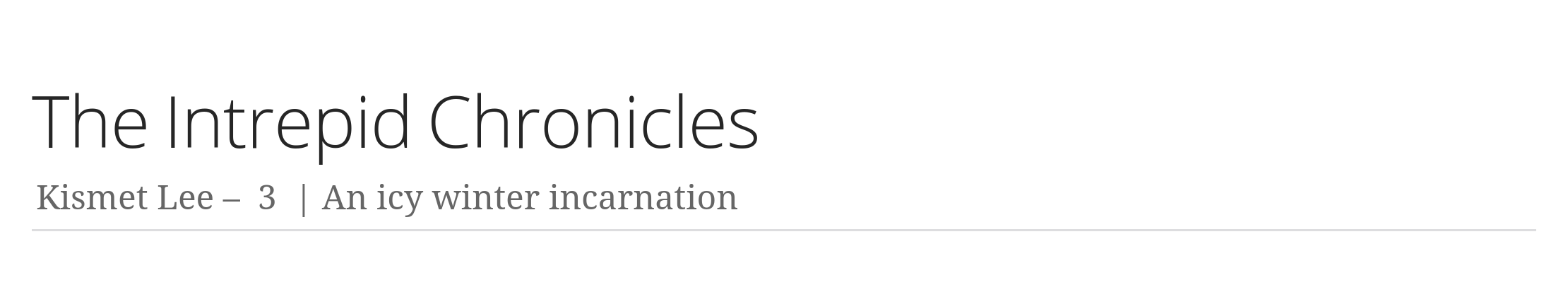Version Label Attribute
The version-label attribute controls the version label displayed before the revision number in the byline.
Change the version label in the byline
By default, version-label is assigned the value Version.
This label can be changed by setting version-label and assigning it a new value in the document header.
Example 1. Assign a new label to version-label
= The Intrepid Chronicles
Kismet Lee
v3: An icy winter incarnation
:version-label: EditionThe result of Example 1 is displayed below.
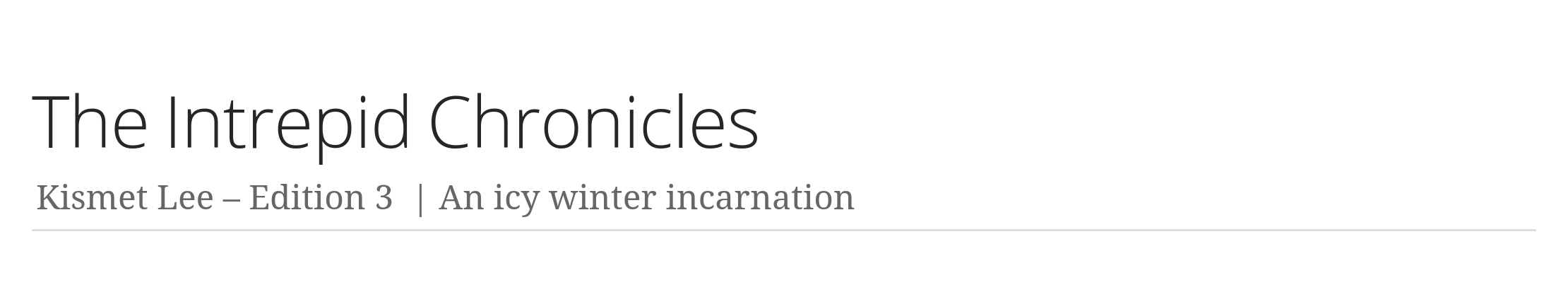
Notice that when revnumber is implicitly set using the revision line, any preceding letters are still removed even though version-label is explicitly assigned a value.
Unset the version label
You can remove the default version label from the byline by unsetting the version-label attribute.
In an attribute entry, add a bang (!) to the attribute’s name.
Example 2. Unset version-label
= The Intrepid Chronicles
Kismet Lee
v3: An icy winter incarnation
:!version-label:The result of Example 2 is displayed below.