Assign Revision Attributes with Attribute Entries
The revision information attributes can be set and assigned values with attribute entries.
When should I set revision attributes explicitly?
You should set the revision attributes explicitly when one of the following occurs:
-
the document doesn’t have an author line,
-
the document doesn’t have a revision number,
-
you want the full value of the revision number—including any letter and symbol prefixes—to be displayed, or
-
a revision attribute’s value contains characters or elements that conflict with the revision line syntax.
Set the revision attributes
The attributes revdate, revnumber and revremark are set and assigned values in Example 1.
The order of the attribute entries doesn’t affect their order in the byline of a rendered document.
= The Intrepid Chronicles
:revdate: April 4, 2022
:revnumber: LPR55 (1)
:revremark: The spring incarnation of {doctitle} (2)
:version-label!: (3)| 1 | Any non-numeric characters that precede the version number aren’t dropped when revnumber is set using an attribute entry. |
| 2 | The value of revremark can contain attribute references. |
| 3 | The version-label attribute is unset so that the word Version isn’t displayed in the byline. |
The result of Example 1 is displayed below.
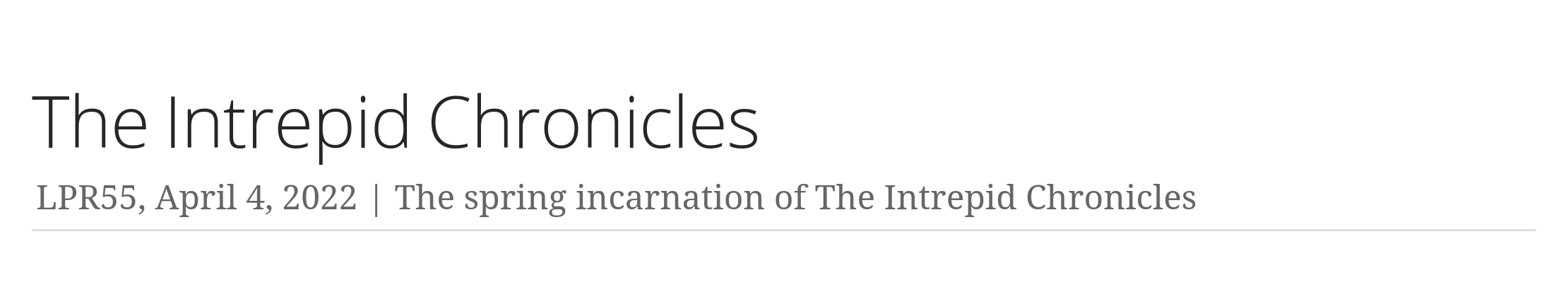
The word Version is absent from the rendered document’s byline because the version-label attribute was unset.