Preamble and Lead Style
Preamble
Content between the end of the document header and the first section title in the document body is called the preamble. A preamble is optional.
= The Intrepid Chronicles
This adventure begins on a frigid morning.
We've run out of coffee beans, but leaving our office means venturing into certain peril.
Yesterday, a colony of ravenous Wolpertingers descended from the foothills.
No one can find the defensive operations manual, and our security experts are on an off-the-grid team-building retreat in Katchanga.
What are we going to do?
== Certain Peril
Daylight trickles across the cobblestones...When using the default Asciidoctor stylesheet, if the first paragraph does not have an explicit role, it is styled as if it has the lead role. The result of Example 1 is displayed below.
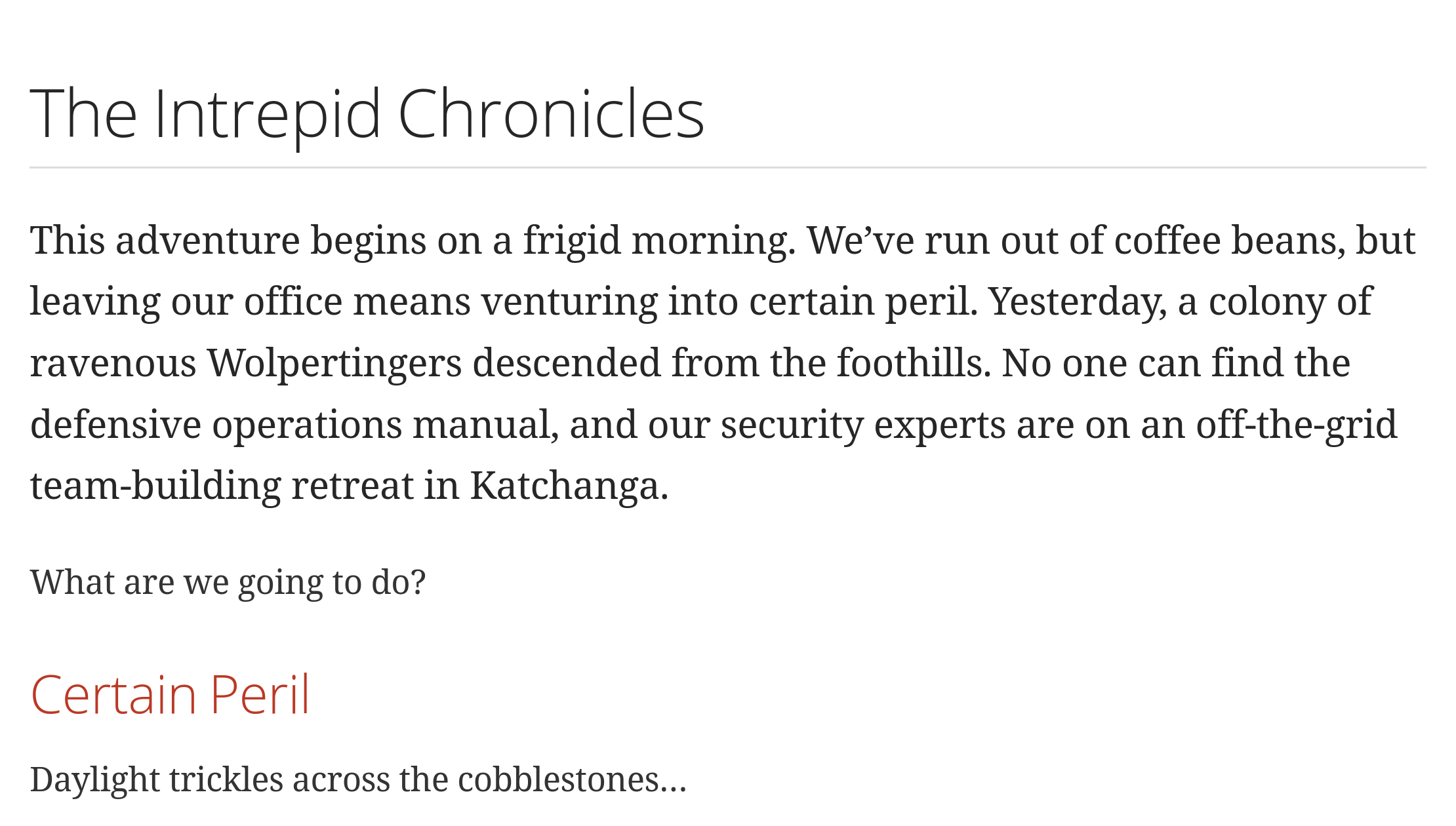
Lead role
Apply the lead role to any paragraph, and it will render using a larger font size.
The lead role is assigned to the role attribute.
You can set role using the classic or shorthand method.
== Section title
This is a regular paragraph.
[.lead]
This is a paragraph styled as a lead paragraph.The result of Example 2 is displayed below.
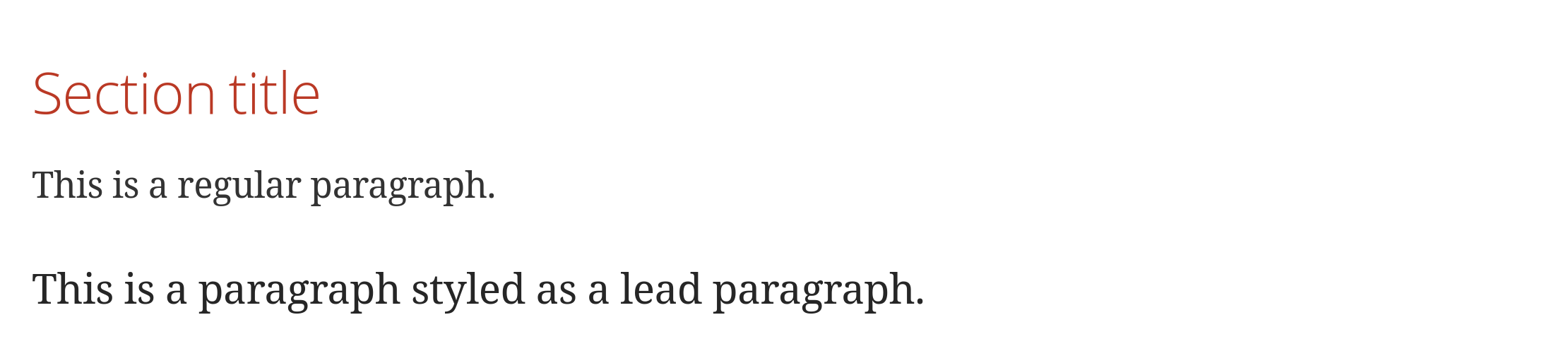
When you convert a document to HTML using the default stylesheet, the first paragraph of the preamble is automatically styled as a lead paragraph. To disable this behavior, assign any role to the first paragraph.
[.normal]
This is a normal paragraph, regardless of its position in the document.The presence of the custom role (normal) informs the CSS not to style it as a lead paragraph.