Reference the Revision Attributes
You can reference the revision information attributes in your document regardless of whether they’re set via the revision line or attribute entries.
Reference revnumber
Remember, when revnumber is assigned via the revision line, any characters preceding the version number are dropped.
For instance, the revision number in Example 1 is prefixed with a v.
= The Intrepid Chronicles
Kismet Lee
v8.3, July 29, 2025: Summertime!
== Colophon
[%hardbreaks]
Revision number: {revnumber}
Revision date: {revdate}
Revision notes: {revremark}The result of Example 1 below shows that the v in the version number has been removed when it’s rendered in the byline and referenced in the document.
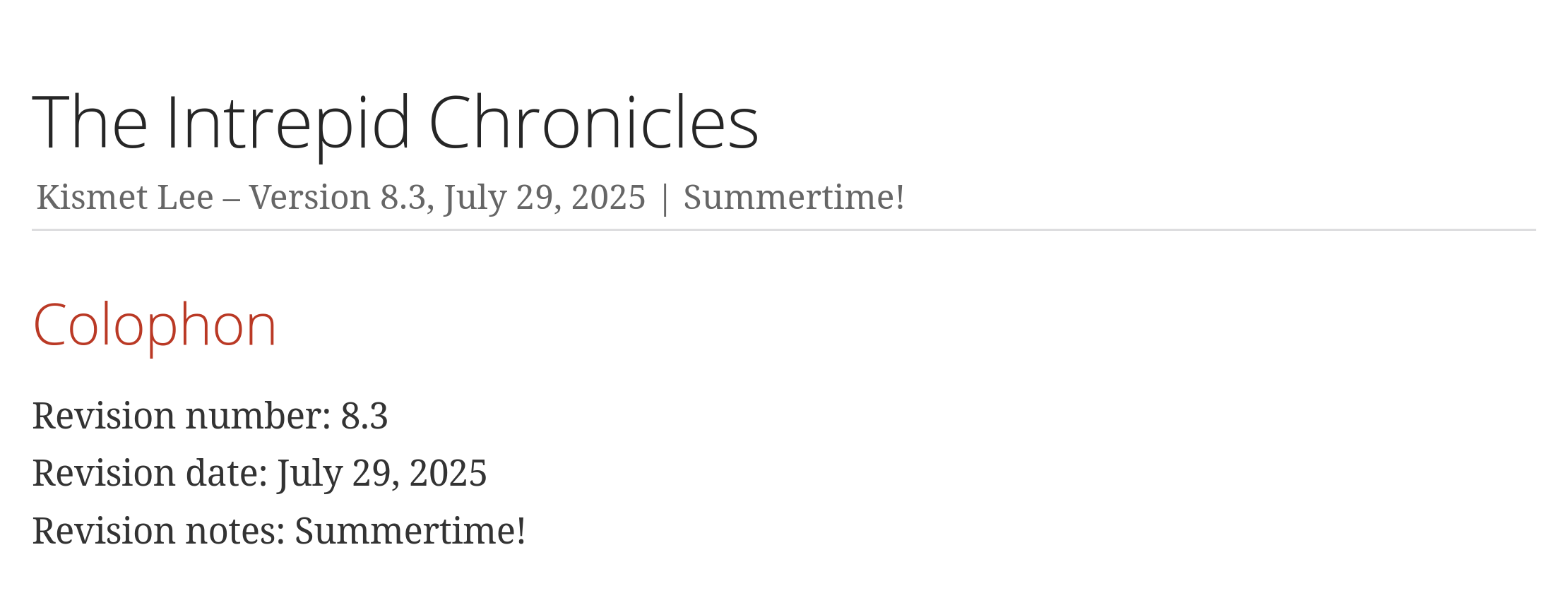
To display the entire value of revnumber when it’s referenced in the document, you must set and assign it a value using an attribute entry.
= The Intrepid Chronicles
Kismet Lee
:revnumber: v8.3
:revdate: July 29, 2025
:revremark: Summertime!
== Colophon
[%hardbreaks]
Revision number: {revnumber}
Revision date: {revdate}
Revision notes: {revremark}The entire value of the revnumber from Example 2 is displayed in the byline, including the default version-label value Version.
When referenced in the document, the entire value of revnumber is displayed because it was set with an attribute entry.
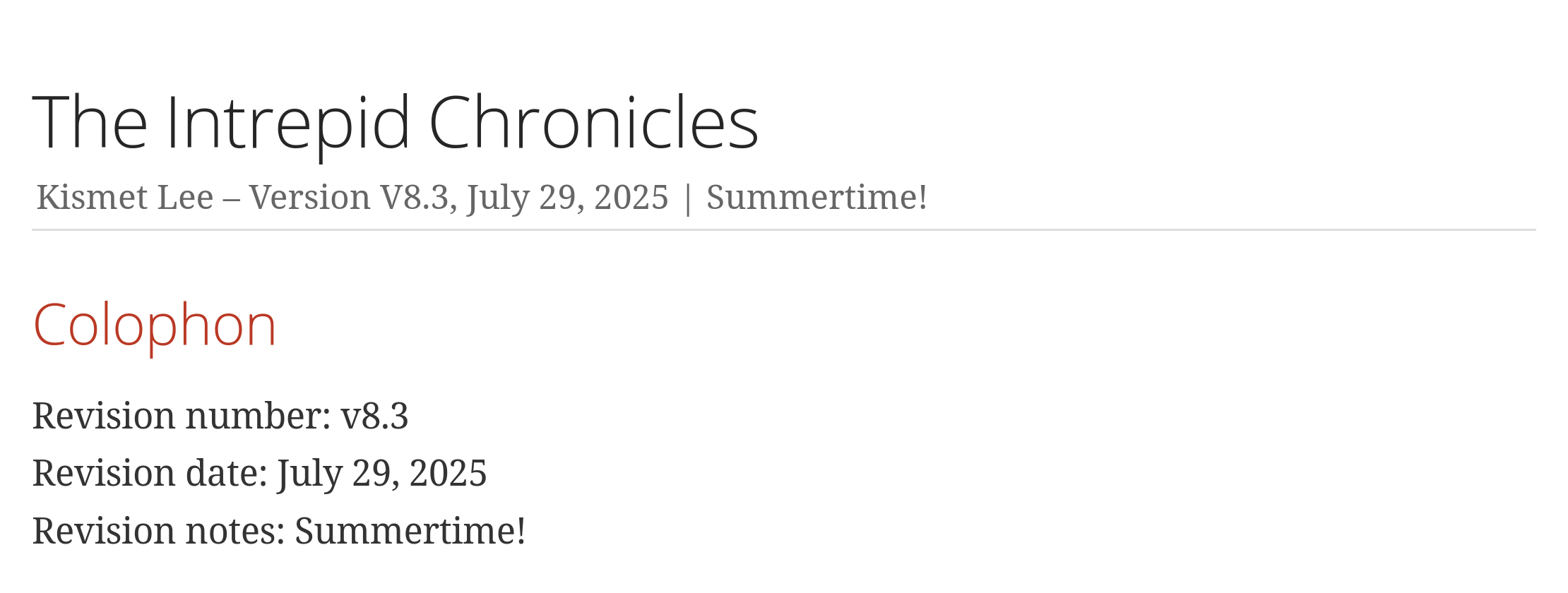
If you don’t want the default version label to be displayed in the byline, unset the version-label attribute.